
Kindle
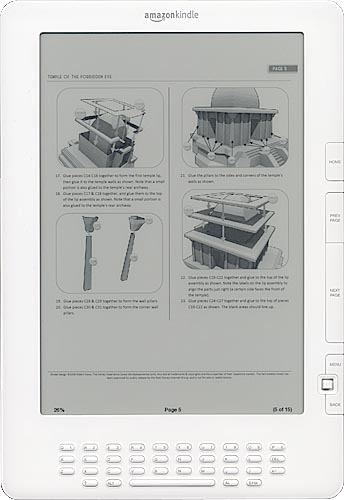
I recently had access to a Kindle, one of Amazon‘s eBook readers. It supports PDF files, which got me thinking about if it could be used to display paper model instructions.
Some of my instructions can be lengthy (measured in pages), especially for the more complex paper models. Printing them does waste ink and paper because they get tossed when the model is finished. Some folks prefer to view the instructions right on the computer screen. That’s handy if you have a portable laptop, but not so much if you have a desktop computer. Personally, I like to build my models both in front of the television and the dining room table. Portability is key for me.
I uploaded the Temple of the Forbidden Eye paper model instructions to the Kindle to see what it was like, and I was less than enthused. The text was very small, but crisp and clear. It was readable. Not easy on the eyes, but readable. And, the text-enlarging feature was disabled for the file. Bummer.
The graphics were clear, but it would have helped if they were larger. The big minus was that the part labels in the images were faint. Readable, but faint. But, that’s due to the color of the labels, I think, so it’s not the Kindle’s fault.
Since the Kindle has a rotation feature, I tried that out, too. With more horizontal screen space, the text and images became bigger. Unfortunately, only half of the page can be seen at one time, cutting off text and images. That’s more of a hassle than reading it in the smaller vertical position.
Bottom line: I’m not thrilled. Don’t get me wrong; the Kindle is really nice! It’s just that my paper model instructions don’t look all that great on it. If you have really good eyesight, it might be worth a shot.
Both the post author and this website have not received any compensation for writing this post. Both the post author and this website have no material connection to the third-party brands, products, or services that have been mentioned. Some of the links in the post above are “affiliate links.” This means that if you purchase the item, we will receive a commission. As an Amazon associate, we earn from qualifying products. This is being disclosed in accordance with the Federal Trade Commission’s 16 CFR, Part 255: “Guides Concerning the Use of Endorsements and Testimonials in Advertising.”

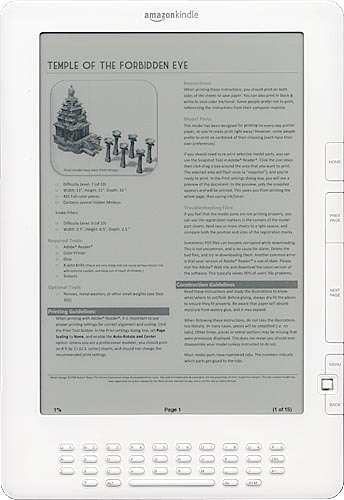
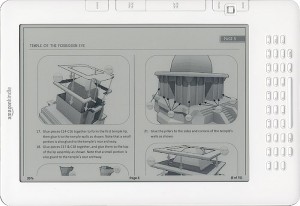

Personally I haven’t run accross a paper model yet that I didn’t need the instructions printed. People are always after me to build for them once they see one done for the first time. I’ll be doing a laminated v2 SB when I finish the laminated HM game. (Which is going very well by the way.) I keep them in a file for future reference. Whether by water, sun, time or the unfortunate squash I know I’ll end up building all of them again one day.
I like to work in bed, my hands are most under control in a reclined posture. I use a clipboard with a self healing cutting mat attached which as a rule allows me to have the parts closer to my eyes as opposed to leaning over a desk or table to see for fine cutting.
I use a self-healing cutting mat, too.