
X-Wing Build Journal No. 04: How to Track Your Model Space Packages
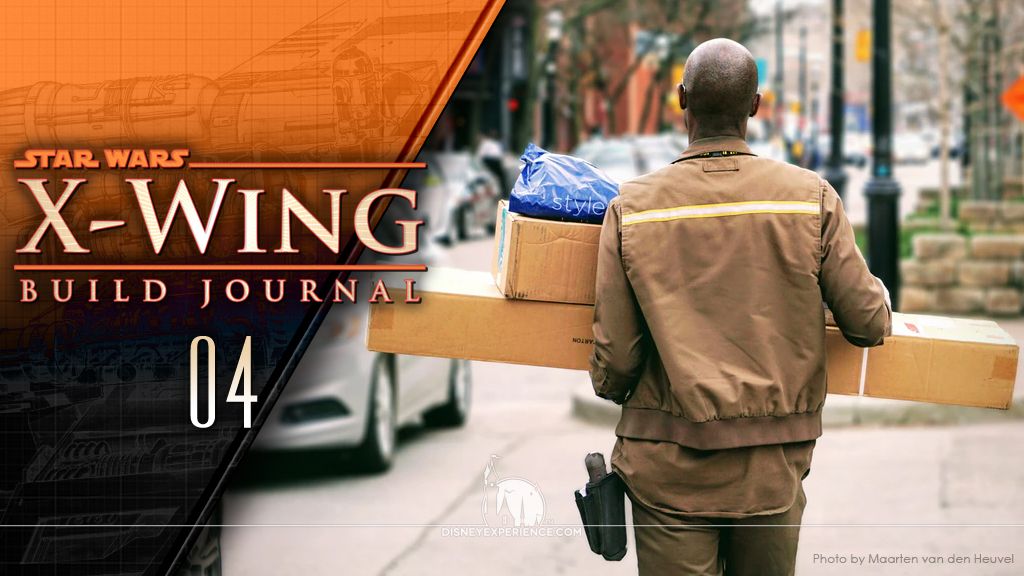
Inventory Delays
Due to Model Space inventory delays in the U.S., there will not be a regular build journal this month. If you’re disappointed in that, imagine how I feel. I’d show you how much hair I’ve pulled out of my skull, but I’ve already thrown it out. The cats would get into it, and I’d find creepy hairballs made of my own hair polka-dotted around the house. Yuck! Instead, I thought I’d share with you how to track your Model Space packages.
For one reason or another, Model Space WILL NOT give out tracking numbers for the packages that they ship out. I’ve tried a few times, and they simply will not give out that information. With package theft being a big thing in the U.S., I’d like to intercept my bright-white boxes—clearly labeled with the Model Space logo and “Build Your Own X-Wing”—before anybody else does.
I know that in the U.S., Model Space ships their packages via both UPS and USPS indiscriminately. So, to track every package, you will have to sign up for two free services offered by each company. If you buy a lot of things online, these services are pretty handy.
UPS My Choice®
UPS My Choice® is a free sign-up service that allows you to track any UPS package that is being delivered to your address. I already had a UPS account, so I don’t quite remember what the sign-up process entails. Needless to say, you will need to verify that you live at your address. I do know that I had to add the My Choice feature to my account, which was easy. A mobile app is also available.
I don’t know how the website will change in the future, so use this only as a guide. I also do not know how widespread (worldwide) the My Choice feature is implemented, nor do I know if Model Space uses UPS as their primary shipping service in other countries.
Once logged into the UPS website, click on your name in the upper-right corner to reveal a drop-down menu. In the drop-down menu, click on the “Preferences” link. This will take you to the Preferences page.
On the Preferences page, find the section named “UPS My Choice,” and click on the “Edit” link. This will take you to a page with many options and settings grouped into different sections.
Scroll down the page until you come across the Alerts section. If Delivery Alerts is not expanded, click on the “+” symbol to the right to reveal your delivery alert options (note that the “+” symbol will change to a “-” symbol). You will now see many different notification options.
Click the checkboxes (email and/or text) next to each alert type that you want to be notified for, and then fill in the appropriate contact information below. Click on the “Save Changes” button to finish your delivery alert setup, and you can log out.
With UPS My Choice® set up, you will now be sent emails/texts whenever any UPS package (not just Model Space packages) is being delivered to your home. I opted to only receive emails; I get a tracking number, and I get a link that takes me directly to a Web page where I can see both the entire tracking history and the estimated delivery date.
I no longer have to pester Model Space for a tracking number that I will never receive, and I don’t have to log back in to the UPS website unless I need to change any settings or personal information.
USPS Informed Delivery®
I recently received my missing X-Wing pack (finally!), but it was shipped through the United States Postal Service instead of UPS for some reason. But, I knew it was coming, because I was able to track it using USPS Informed Delivery®. If you live in the US, this free service will not only let you automatically track any package that is being mailed to you, it will also let you preview images of your incoming mail. You’ll need to sign up for a USPS account, and you will have to verify that you live at your address (for security reasons). Again, a mobile app is also available.
Prev Journal Entry | Next Journal Entry
Both the post author and this website have not received any compensation for writing this post. Both the post author and this website have no material connection to the third-party brands, products, or services that have been mentioned. This is being disclosed in accordance with the Federal Trade Commission’s 16 CFR, Part 255: “Guides Concerning the Use of Endorsements and Testimonials in Advertising.”




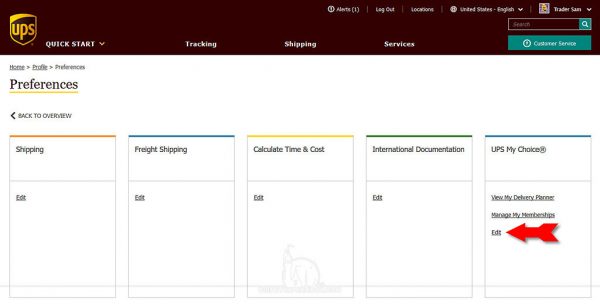
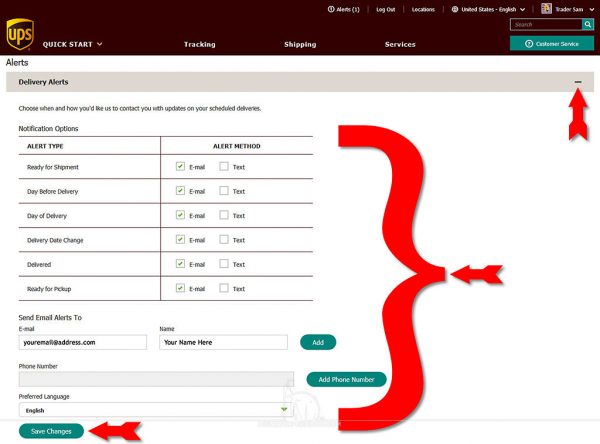
Do you have a thought about this post? Why not leave a comment . . .