
3D Printing With Elegoo and the $2000 Mistake

After exploring the world of 3D printing with the Prusa SL1S, I bought a second MSLA 3D printer, the Elegoo Saturn S. How does it compare to the previous 3D printer, where did things go right, and where did things go wrong?
The $2000 Mistake
Long story short, I essentially wasted $2000 on the Prusa SL1S. Not that it wasn’t a good printer, but I should have done more research into different brands and models. And, then, there was the problem that had developed.
A few months into printing, and the SL1S started printing improperly. It was randomly “shifting” the layers, resulting in very poor prints.
For a whole month, Prusa‘s customer support had me doing tests and performing maintenance. Nothing worked, so they finally paid to have the printer shipped back to Prague. There, it was serviced and tested before being shipped back to me.
Ordering a product from Prague was one of the first mistakes that I made; I got sucked into the hype. Having to order proprietary supplies and replacement parts results in insane shipping costs; it’s impractical and cost prohibitive. But, the biggest mistake was spending $2000 on a 3D printer to begin with; there are other alternatives that are WAY less expensive and locally distributed!
I bought a second printer so that I could resume printing while the SL1S was being serviced, and I don’t plan on going back to the SL1S unless I absolutely need a backup. After getting the printer back, it is sitting in its box, unopened.
Sorry, Prusa, but your products are not practical for someone living in the Unite States. The only good thing was the CW1S wash/cure station, which I am always using.
Elegoo Saturn S
While the Sl1S was being serviced, I did more research and bought an Elegoo Saturn S. It cost a fraction of what I paid for the SL1S. It is distributed in the United States, so I didn’t have to pay insane shipping costs or hidden customs fees. In fact, I bought it on Amazon and I had it at my home within 2 days (I am an Amazon Prime member). I can even order consumables right from Amazon.
Compared to the SL1S, the Saturn S is bigger and supports much larger prints. The small build volume of the SL1S is one that I always regretted; the build plate of the Saturn S dwarfs the build plate of the Sl1S. The print screen even has better resolution—it’s a 4K display—that supports anti-aliasing.
With a larger build volume and screen comes a larger resin tank. This requires more resin to fill, but I can get more prints out of a single pour.
Where the SL1S took 30 seconds or more to boot up, the Saturn S takes seconds. I typically find myself printing within 30 seconds after turning on the printer.
The USB port is inconveniently located on the side of the machine, toward the back. I wish it was easily accessible from the front like on the SL1S. The printer also does not come with a USB flash drive like the SL1S did, so I bought a new one with USB 3.1 connectivity for faster file transfers from my computer (I had to return the Prusa flash drive with the printer).
The touch screen is small an a little hard to see, but since I only glance at it at the beginning of a print, it does its job just fine. I mainly use it for getting the estimated print time, which I have to wait until the 15th layer to get an accurate reading.
The estimated print time appears to be based on the speed that it takes for one layer to print. Since the first 15 layers have different print speeds, and the print time is recalculated on every layer, I have to wait about 10 minutes to get an accurate reading.
The new slicing program that I am using (Lychee Slicer) provides estimated print times, but they tend to be off by anywhere from 30 minutes for small prints to 2 hours for large prints. I find it best to stick around and get the accurate print time from the printer itself.
The lid is not hinged like the SL1S. It lifts off manually, and there are no handles or grips. But, I wear nitrile gloves that provided plenty of grip when I have to remove the lid.
Sometimes, the inside of the lid needs to be cleaned. When a print is finished, it is raised so high that dripping resin can cause small splashes when it hits the resin tank. Resin tends to melt the plastic lid, permanently scarring it. But, the messes are small and easily & quickly cleaned with isopropyl alcohol. The isopropyl alcohol can also fog up the plastic if used too much. I think this is a design flaw. Fortunately, after a couple of months of use, I’ve only had to clean up a few times, and any damage to the interior of the lid isn’t noticeable from the outside. So long as the printer does its job, I’m fine with the lid getting a tiny bit damaged.
There is no fume exhaust for the Saturn S, but a carbon filter is housed inside of the lid, behind the resin tank. It plugs into a USB port to continually filter out the resin fumes that get trapped inside of the lid. This seems to work; I haven’t been bombarded with fumes when I remove the lid after a print.
Elegoo doesn’t sell replacement carbon filters for the air filter, but I found some online. I’ve been told that they are just aquarium carbon filters trimmed down to size. Elegoo also sells rechargeable air purifiers that can fit into any printer that has the space for them.
What Now?
I am so glad that I took the plunge and bought the Elegoo Saturn S! It is so much more cost effective and convenient to order supplies. The included air filter is simple, and I don’t have to mess with setting up an exhaust system. The flaws of the printer are minor and easily overlooked/dealt with.
The quality of the prints are great, just like the SL1S (before it crapped out on me). And, the larger build volume is wonderful; it is so nice to not have to chop models into smaller pieces to get them to fit onto the build plate.
Unless I find myself in desperate need of a 3D printer, the Prusa SL1S will remain in its box. Still, it’d be more cost effective to buy a whole new printer. Luckily, Elegoo sells many different 3D printers to choose from.
Both the post author and this website have not received any compensation for writing this post. Both the post author and this website have no material connection to the third-party brands, products, or services that have been mentioned unless otherwise explicitly stated. Some of the links in the post above are “affiliate links.” This means that if you purchase the item, we will receive a commission. As an Amazon associate, we earn from qualifying products. This is being disclosed in accordance with the Federal Trade Commission’s 16 CFR, Part 255: “Guides Concerning the Use of Endorsements and Testimonials in Advertising.”




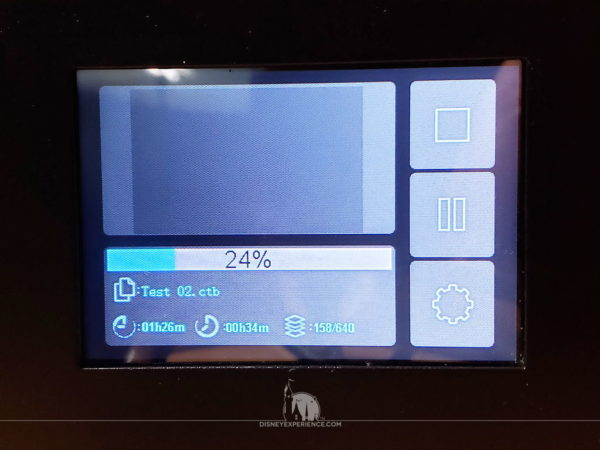
You may want to consider selling printed models on Ebay to help recoup some of your investments. I’m seeing more and more 3D printed structures, detail parts and even whole diesel locomotive shells showing up in auctions. It’s an emerging market.