
Millennium Falcon Build Journal No. 29: Labeling the Remote Control
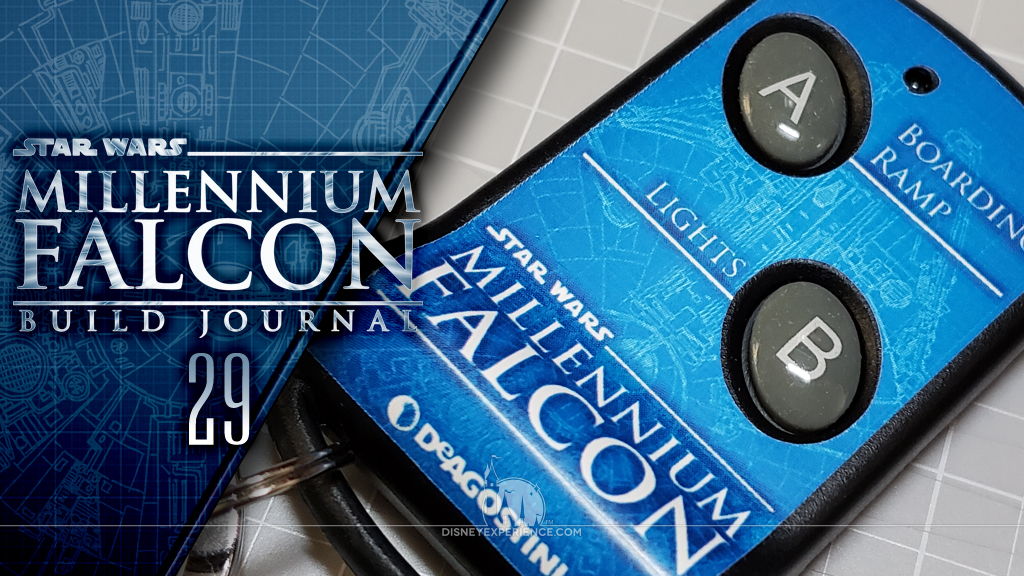
I’ll bet you never thought that there would be another entry in this Build Journal. It’s been nearly 2 years since the last post, but I finally fixed something that has been nagging me for a very long time: labeling the remote control! I don’t know why it didn’t come to me sooner.
Every time I go to turn on the Millennium Falcon’s lights, I press the ‘A’ button. But, that only activates the boarding ramp. I’m sure that some of you have done this on more than one occasion. So, I created a set of Millennium Falcon Remote Control Stickers for you to download and print out. I recommend printing them on sticker paper, but you can use whatever you like. I personally use (and LOVE) waterproof polyester sticker paper by Online Labels for my color laser printer.
After you print out the stickers, grab your remote, and cut the stickers out (the rear sticker is optional). You will need a sharp craft knife to cut out the button holes.
As with any sticker application, you should clean the surface area of the remote with isopropyl alcohol. This removes surface dirt and oils, allowing better sticker adhesion.
Carefully peel the sticker backing a little—don’t completely remove it—and cut off a small portion as shown. Toss away the piece that you cut off, and lay the rest of the sticker backing back down.
Carefully align the sticker onto the remote. When you have the sticker where you want it, press down on the area where the backing was removed. This will keep your sticker aligned as you peel off the rest of the backing and smooth the sticker down onto the remote.
With the remote now labeled, you will never get the buttons mixed up.
If you want to apply the rear sticker, apply it the same way.
Both the post author and this website have not received any compensation for writing this post. Both the post author and this website have no material connection to the third-party brands, products, or services that have been mentioned unless otherwise explicitly stated. Some of the links in the post above are “affiliate links.” This means that if you purchase the item, we will receive a commission. As an Amazon associate, we earn from qualifying products. This is being disclosed in accordance with the Federal Trade Commission’s 16 CFR, Part 255: “Guides Concerning the Use of Endorsements and Testimonials in Advertising.”




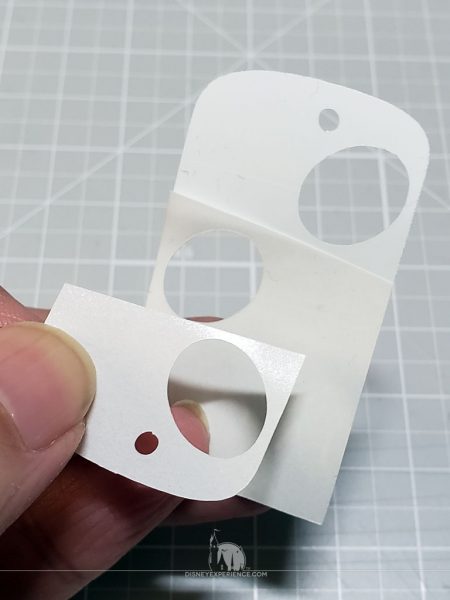



Do you have a thought about this post? Why not leave a comment . . .